如何在Android Studio 中 新增drawable
首先
右鍵點選drawable資料夾 --> new --> Image Asset
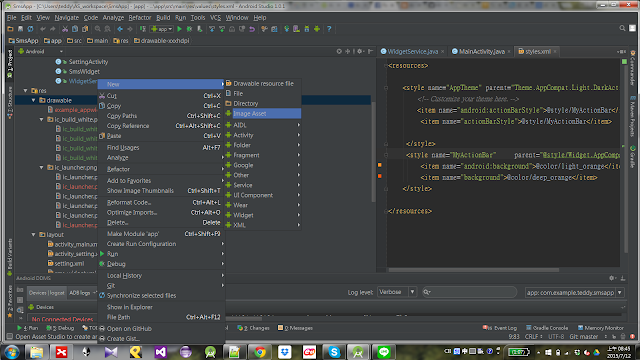
然後
點選進入,並選擇你要新增的圖片檔案
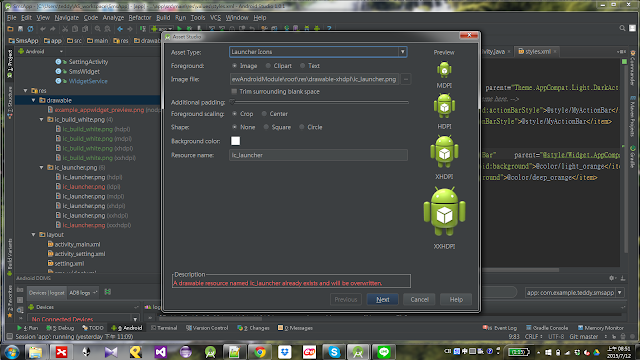
在drawable的資料夾就會新增你剛剛新增的圖檔了,並且會分別製成不同大小的圖檔,供你使用。
官方所製作的圖檔:
https://www.google.com/design/icons/index.html
官方提供製作圖檔的工具:
http://romannurik.github.io/AndroidAssetStudio/index.html



